Just a Refresher for anyone interested in uploading photos to the Picasa Website
1. Go to this website: picasaweb.google.com (login using the same username and password as for this blog)
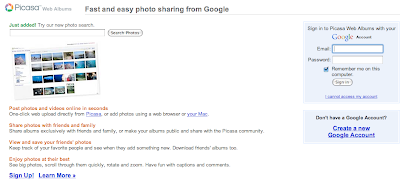
2. Click on the "New Album" Button.
5. Now Select all of the Photos you want to upload. This is the same as adding files to an Email, just remember where the files are saved on your computer.
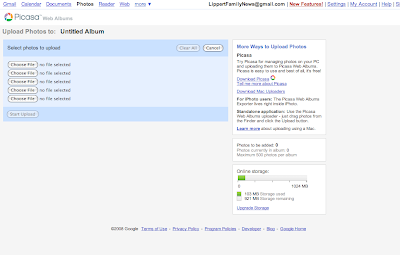
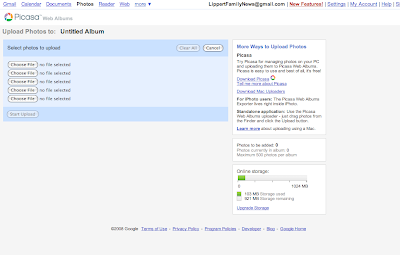

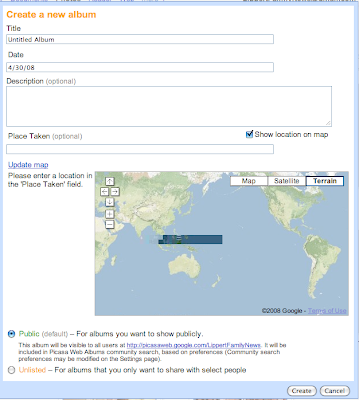
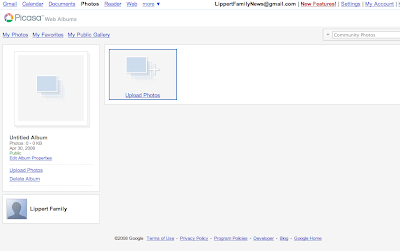
No comments:
Post a Comment